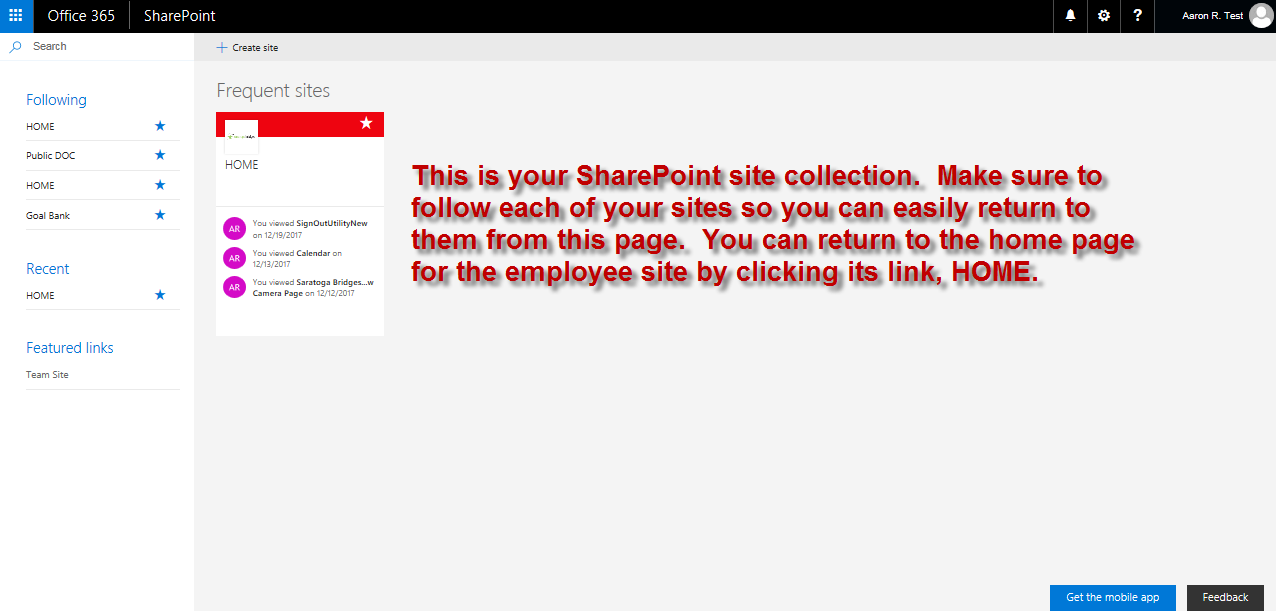The SharePoint app shows the sites you have access to and have followed. You build a site collection by clicking the star to the left of your name in the browser. This follows the site and adds it to your site collection. Put this feature to use as a collection of “favorites” or “shortcuts” for efficient site navigation.
With knowledge of how to find the SharePoint dashboard, we can confidently make our way around the Office 365 site collection. Let’s move the tour along to how the Sign Out Utility has been updated for the Office 365 experience.